Digital payments
Pay and get paid fast with Zelle®
A fast, safe and easy way to send money to friends and family
Zelle® makes sending and requesting money fast, safe and easy. Send money to friends and family directly from your EverBank checking account. Start using Zelle® through online banking or with the EverBank mobile app today.
- Fast — Send money to friends and family in minutesx
- Safe — Use Zelle® within the secure EverBank mobile app and online banking
- Easy — You can send money to or receive money from almost anyone you know and trust with a bank account in the U.S.
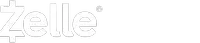
How to use Zelle®
- Open Zelle® through online banking or with the EverBank mobile app
- Choose payment
- Select recipientsx
- Add a memo and send
About Zelle®
Zelle® is a fast, safe and easy way to send and receive money. Send money to friends, family or trusted contacts directly from the EverBank mobile app or via online banking using a browser.
Keeping your money and information safe is a top priority for EverBank. When you use Zelle® with online banking or within the EverBank mobile app, your information is protected with the same technology we use to keep your bank account safe.
No. Zelle® is a free and secure way for EverBank clients to send and receive money. However, mobile network carrier fees may apply.
Zelle® & EverBank
Getting started with Zelle® is easy and can be done in a few minutes. You can enroll through online banking using a browser or through the EverBank mobile app.
1) To get started using a browser, log in to online banking, select the Transfers & Pay tab, and you’ll see Zelle®.
2) To get started using the EverBank mobile app, log in and select the three-line menu icon, Transfers & Pay tab, and you’ll see Zelle®.
To complete your enrollment, simply follow the prompts to confirm the U.S. mobile phone number or email address tied to your EverBank account. After that, you’ll be ready to start sending and receiving money.
Yes. Zelle® is a fast, safe and easy way to send money from your EverBank account to trusted contacts regardless of their banking institution.x However, your recipient will need to make sure they are enrolled in Zelle® to be able to receive the money.
No. Zelle® is offered directly within the EverBank mobile app. Once you log in to the app and enroll with Zelle®, you’ll be able to start sending and receiving money.
To download the EverBank mobile app on your device, go to the App Store or visit Google Play and search “EverBank mobile.”
During the enrollment process, Zelle® will be able to recognize that your email address or U.S. mobile phone number is being used somewhere else. When that happens, Zelle® will ask if you’d like to transfer your Zelle® enrollment over to EverBank and will give you prompts to follow to do so.
Sending Money with Zelle®
Transactions typically occur in minutes when the recipient’s email address or U.S. mobile number is already enrolled with Zelle®.
Yes. You can transfer up to $2,000 per day using Zelle®. For more information, please see the Zelle Person-to-Person Money Transfer Service section in your Personal Account Terms, Disclosures and Agreements Booklet.
You can send money to friends, family and people you know. We recommend you ask people to enroll with Zelle® before you send them money — this will help them get your payment more quickly.
Since money is sent directly from your bank account to another person’s bank account within minutes,x it’s important to only send money to people you trust and always ensure you’ve used the correct email address or U.S. mobile number. Zelle® should only be used to send money to friends, family or others you trust.
A Zelle® QR Code allows you to send money by scanning QR codes. This feature aims to provide a faster, safer, and convenient way to send and receive payments.
From the EverBank mobile app
- Log in to your account on our mobile app
- From the Account Dashboard/Home screen, select the three-line menu icon in the upper-left corner
- Within that menu, select "Transfer & Pay", and then select "Zelle®"
- From the Zelle® screen, tap the QR icon in the top right hand corner to view your QR code, then follow the directions
Sending Payments: To send payments, you can scan a QR code presented by the recipient you would like to send money to, which will autofill their details, making the payment process quicker and reducing errors. When sending money to someone new, it’s always important to confirm the recipient is correct by reviewing the displayed name before sending money.
Requesting Payments: To receive a payment, you can generate a QR code for your Zelle® account, which can be shared with others to request a payment. The payer can then scan your QR code to complete the payment.
If you don’t know the person or aren’t sure you will get what you paid for (for example, items bought from an online bidding or sales site), you should not use Zelle® for these types of transactions.
These transactions are potentially high risk (just like sending cash to a person you don’t know is high risk). Neither EverBank nor Zelle® offers purchase protection for payments made with Zelle® – for example, if you do not receive the item you paid for or the item is not as described or as you expected.
If the recipient is already enrolled with Zelle®, the payment cannot be canceled. You can only cancel a payment if the person you sent money to hasn’t yet enrolled with Zelle®, so you should always confirm your recipient’s U.S. mobile phone number and email address before sending.
If the recipient is not yet enrolled, the money will remain “unclaimed” until the recipient enrolls. After 14 days, if the recipient has not enrolled to receive the money, the payment will be canceled and the money will be returned to the original account.
If the person you sent money to has already enrolled with Zelle®, you will be unable to cancel the payment. This is why it's important to confirm your recipient’s U.S. mobile phone number or email address before sending. However, if the person you sent money to hasn't yet enrolled with Zelle®, you may be able to cancel the payment through online or mobile banking.
Yes. You can send money to someone who hasn’t enrolled with Zelle®. Just send money using their email address or U.S. mobile phone number and they’ll get a notification that money is waiting for them. They will need to enroll in Zelle® in order to claim their money though. The initial payment will be received after enrollment, and future payments will typically be received in minutes.
With Zelle®, you can make payments quickly from bank account to bank account. There are no digital wallets to transfer money to or from, or claim codes to keep track of.
Open online now
Your money's going to thank you
Set your money on the right course with our seamless online account application.
Apply
Open your new account online and with ease.
Fund account
Send an opening deposit by online transfer or mobile deposit.
Start banking
Set up online banking and watch your money grow.
Information to keep in mind
Zelle and the Zelle related marks are wholly owned by Early Warning Services, LLC and are used herein under license.
Apple, the Apple logo, Apple Watch, iPhone, iPad, Apple Pay, the Apple Pay logo, and Touch ID are trademarks of Apple Inc., registered in the U.S. and other countries. App Store is a registered service mark of Apple Inc.
Tooltip
Tooltip content


